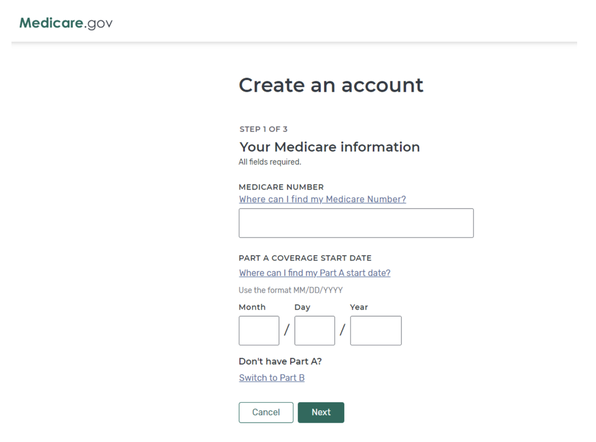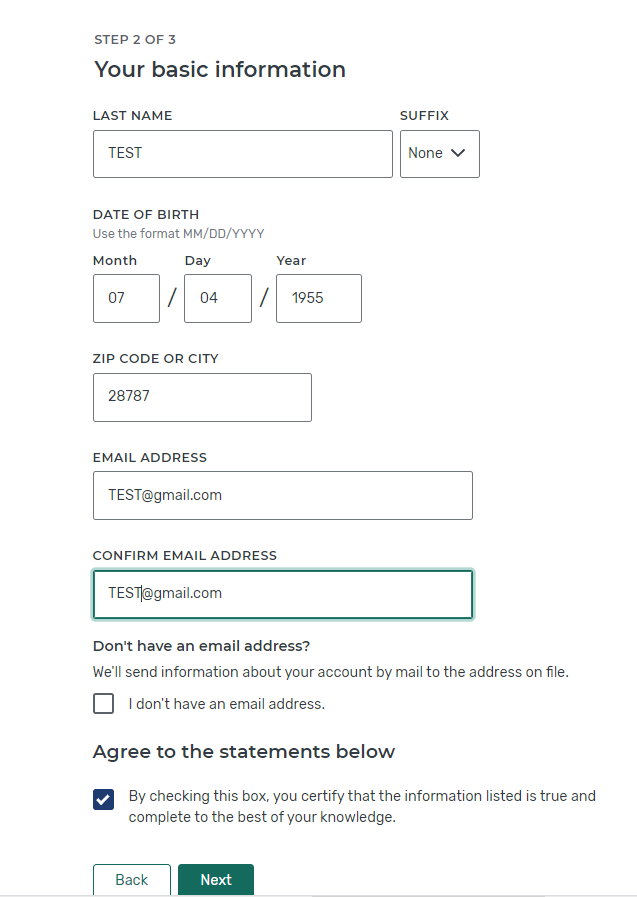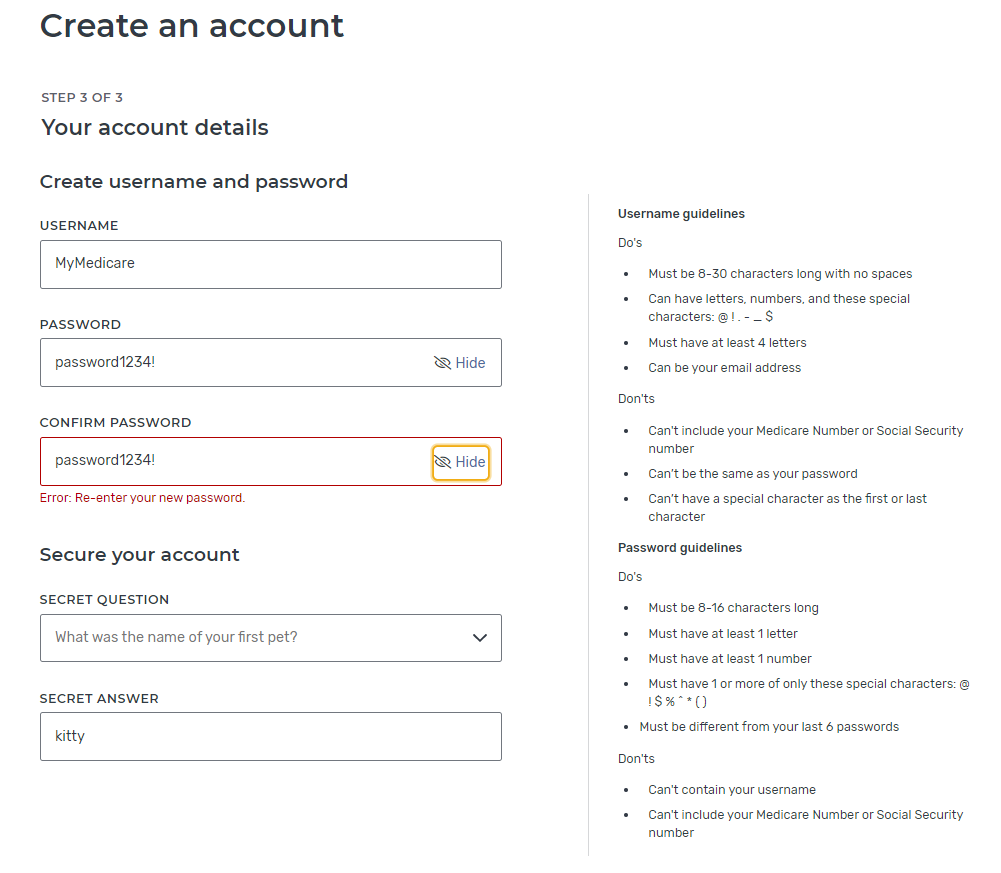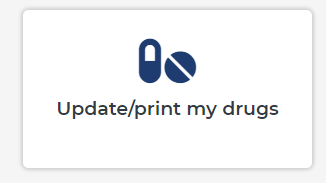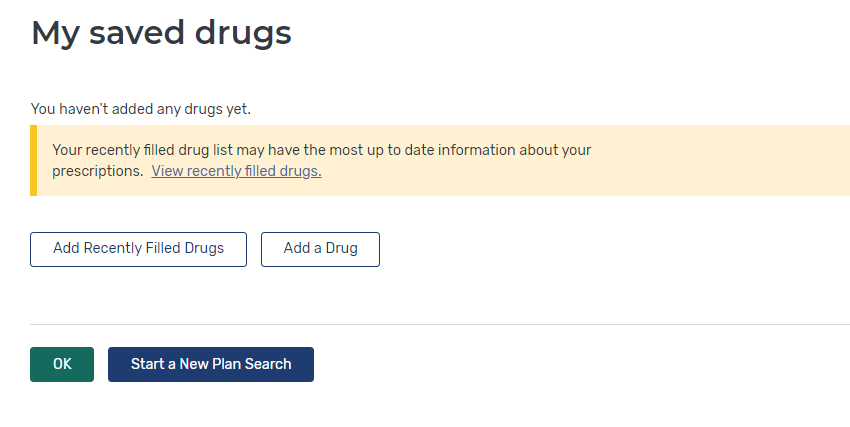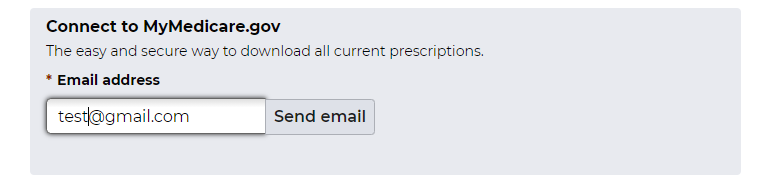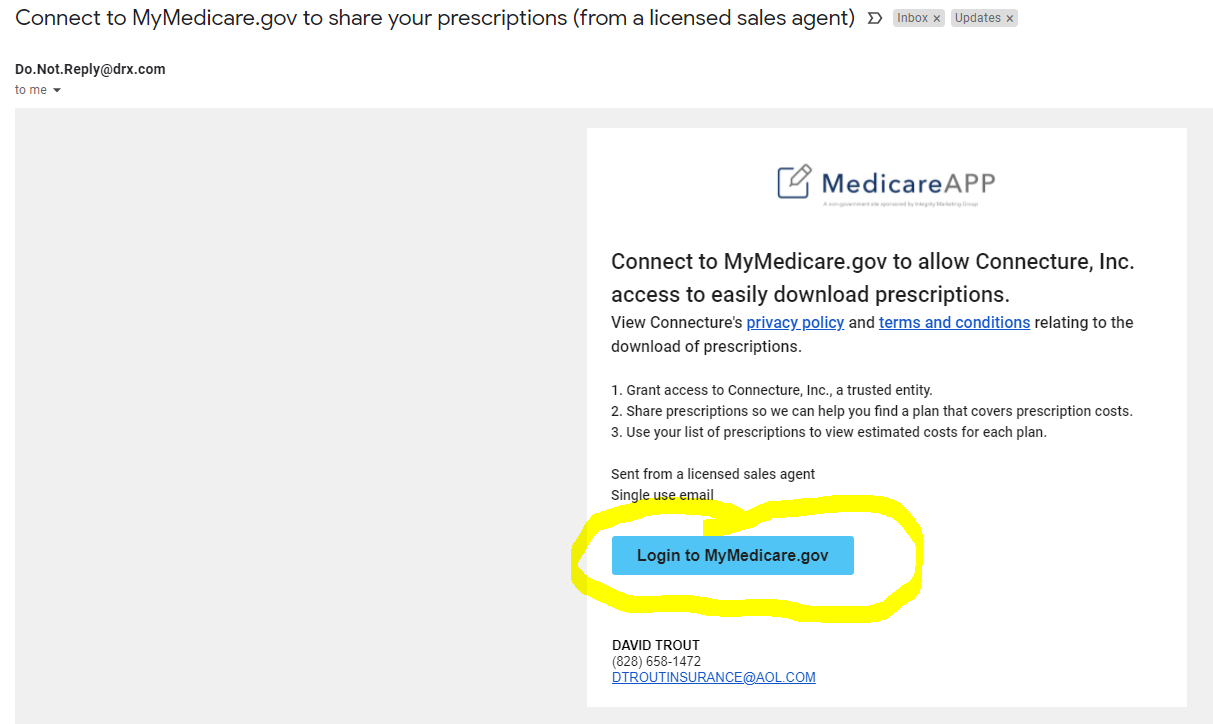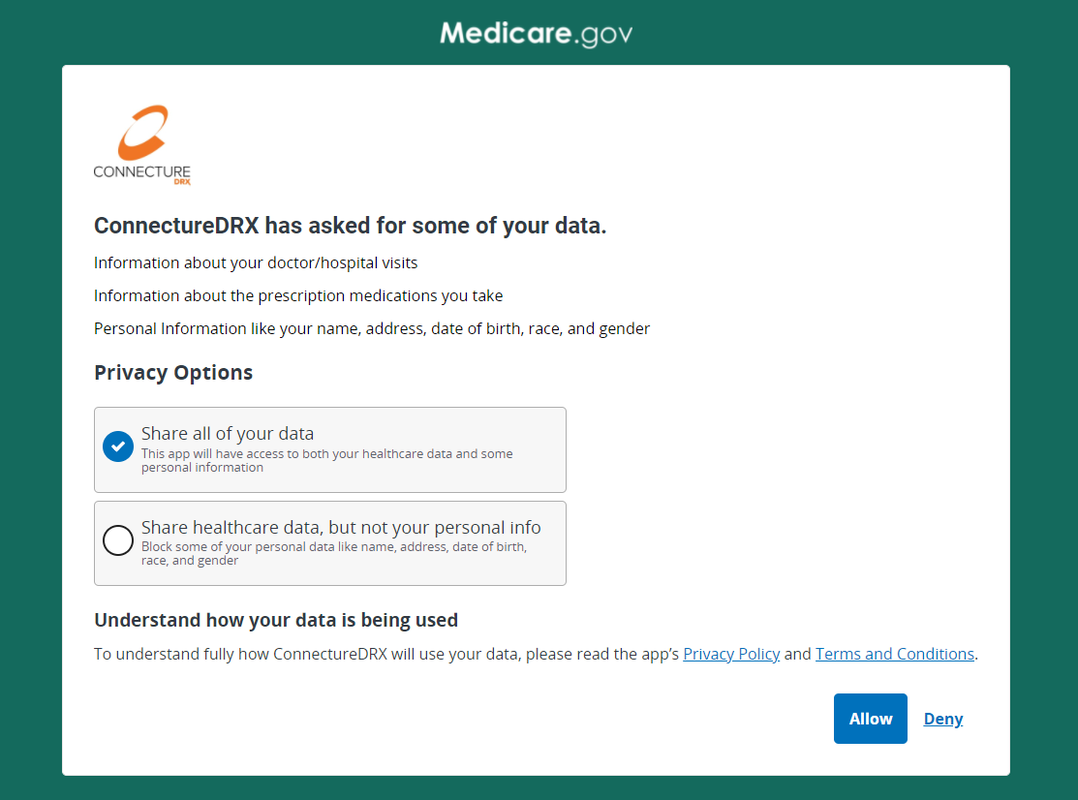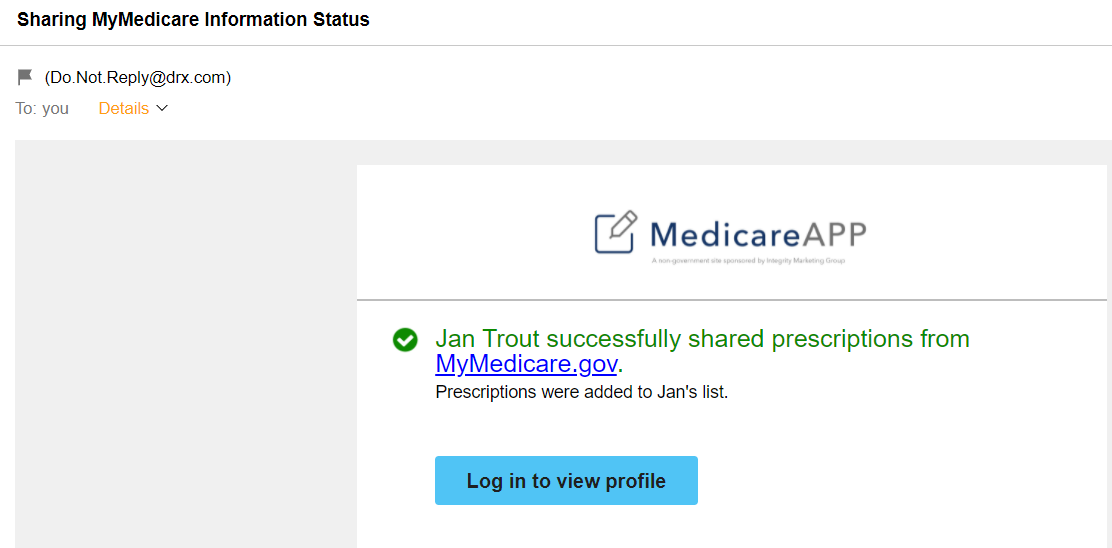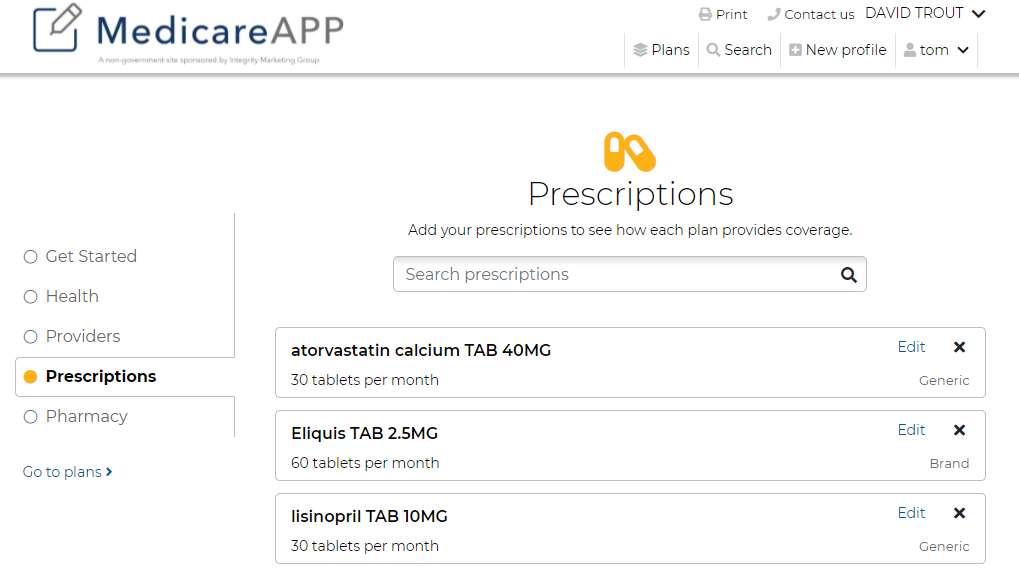Using Medicare Center
This secure software allows us to effectively evaluate your Medicare plans. Let’s get started!
The area where we see the most change from year to year are Prescription Drug plans.
Medicare Center will “talk" to your MyMedicare.gov account so we know which medications you have been taking over the last year and which of these will be your regular medications for 2022.
1. FIRST - Let’s review your “MyMedicare.gov” portal. If you have NOT created one – let’s do this first:
The area where we see the most change from year to year are Prescription Drug plans.
Medicare Center will “talk" to your MyMedicare.gov account so we know which medications you have been taking over the last year and which of these will be your regular medications for 2022.
1. FIRST - Let’s review your “MyMedicare.gov” portal. If you have NOT created one – let’s do this first:
- Log on to “MyMedicare.gov"
- Click “Create an Account"
2. ADD your Medicare ID and start date of either Part A or Part B
3. COMPLETE YOUR INFORMATION and then “NEXT"
4. Create Username and Password following the rules to the right. SUBMIT and You are IN!
5. YOU will see your current plan - Either your Part D prescription only plan – OR – Your Medicare Part C – Advantage Plan
Let’s Review / Update your Drugs - Click this tile
6. Click “Add Recently Filled Drugs" and then “OK"
SUCCESS!!
7. Then - We will send you an email to connect these online accounts. On our end – it looks like this:
7. Then - We will send you an email to connect these online accounts. On our end – it looks like this:
THEN – YOU receive an email which looks like this.
*Check your SPAM folder if needed.
*Check your SPAM folder if needed.
8. THEN - Log on to your “MyMedicare.gov " account - You will see this
9. Click ALLOW
AND We are connected! - Success!
10. THEN we can Review your Prescriptions
AND COMPARE PLANS